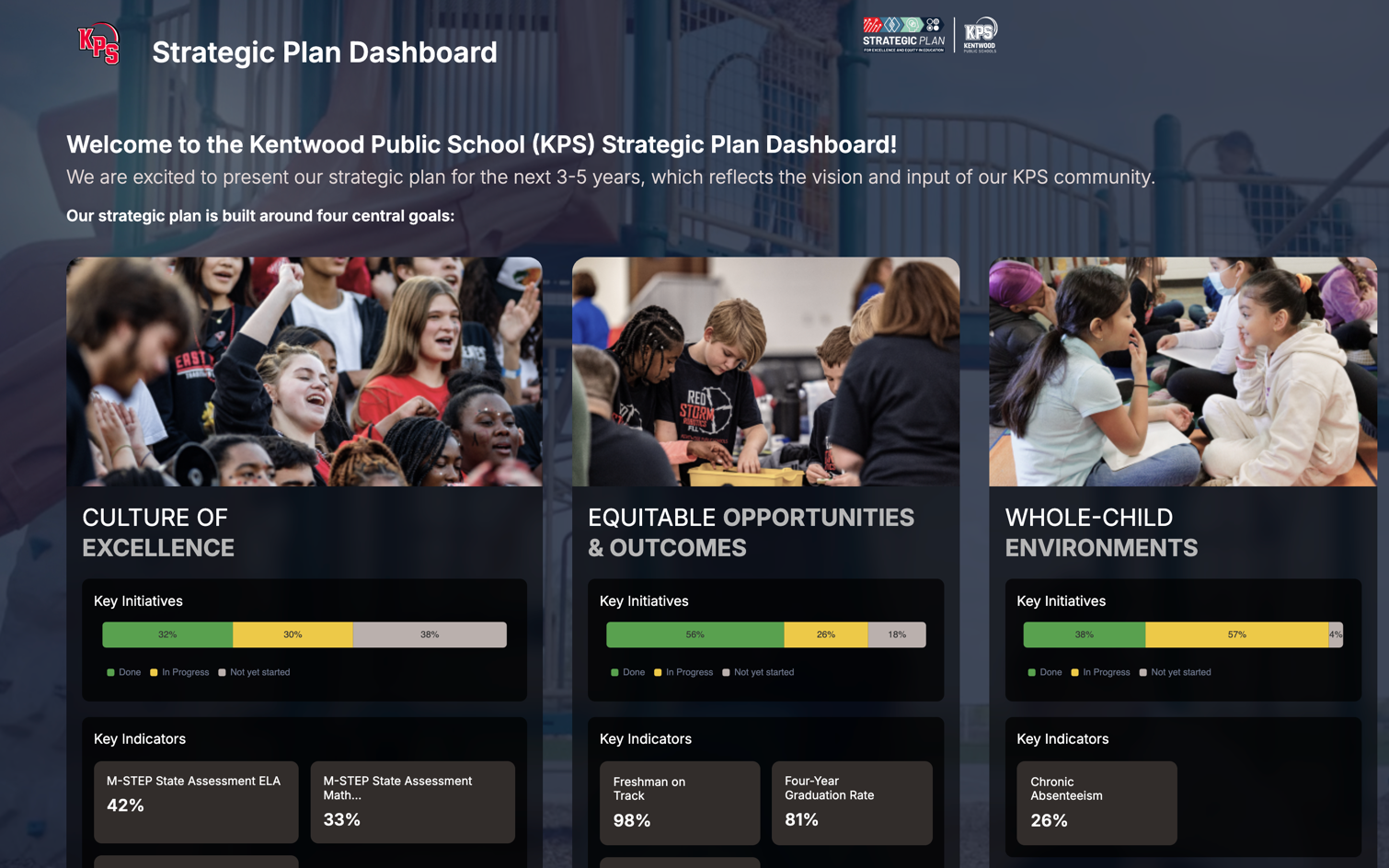Learning with Video is Essential in K12 Education - CoSN Home Internet Connectivity Study Finding #1

Both synchronous (i.e., teacher and student communicate at the same time, different places) and asynchronous (i.e., teacher and student communicate at a different time, different places) videos are used extensively in remote learning environments to deliver instruction and to communicate with students in online meetings. Due to the prevalence of video in education today, it’s important that students have adequate internet access and connectivity. However, poor internet connectivity often results in frustrating or debilitating interruptions that, at their best, are annoying and, at their worst, impact instruction.
According to data from the CoSN Home Internet Connectivity study, over 85% of network traffic to support students in remote learning is used for video. Furthermore, over 70% of students live in a household with one or more other students. This means multiple students are most likely using the internet at the same time. Concurrent video use can be problematic if there is insufficient bandwidth available. The Federal Communications Commission (FCC) household minimum standard is only 25 Mbps download speed and 3 Mbps upload speed. That is for the entire household. 3 Mbps is not an adequate upload speed for an individual student, let alone multiple students living together. An adequate upload speed is required for uninterrupted synchronous video use.
That’s why the CoSN Home Internet Connectivity Study report recommends a minimum of 25 Mbps download and 12 Mbps upload speed per student. This minimum should be multiplied by the number of internet users in the home. To make sure students have adequate internet access, many school districts are collecting speed test results from student devices and activities. To gather this data requires at least one collection method:
- Surveys - Parent and student surveys help to gather information regarding experiences with off-campus internet connectivity, including experiences with non-district-provided devices.
- Device content filtering - Some educational web content filtering tools installed on district-provided devices have the built-in capability to perform a speed test.
- Speed test code embedded in application logins - School districts have the option to add programming code to application login pages to monitor how students connect, their internet speeds, and the quality of the connection. For example, LA Unified School District performs a speed test for every student and teacher who logs into their learning management system.
Speed test data generally includes:
- Download and upload speeds
- Ping and latency
- Internet service provider name
- Type of device used
To monitor adequate internet connectivity, speed test data must be integrated with student demographics and location data to get an accurate understanding of which student groups need support to improve their internet connection. Have you performed a speed test on your laptop or mobile device lately? Try it out for yourself.
%20good%20version.png)